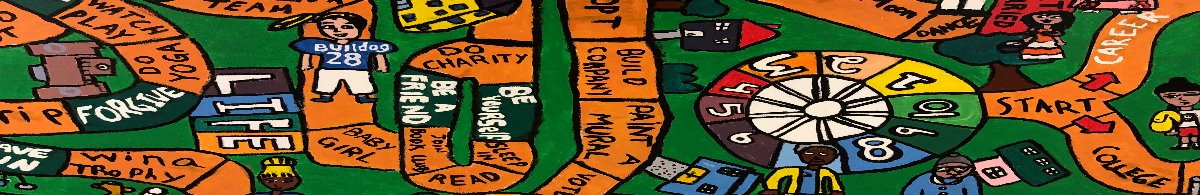Welcome to Overton Elementary School
click links below:
 DISTANCE LEARNING WITH SEESAW
DISTANCE LEARNING WITH SEESAW
Dear Volma Overton Families,
First let me say that I truly miss our Bulldog Scholars and hope that you and your family are remaining safe and in good health during these difficult times. While our school campus is closed, our classes will use Seesaw for home learning. Seesaw helps us work together to provide students with meaningful learning experiences at home.
We’ll use Seesaw to share learning activities and resources, capture your child’s learning, and communicate about student progress and needs.
Below are steps for setting up Seesaw at home and additional resources to help you support your child during this transition.
Set up your child in the Seesaw Class App:
1. For devices like tablets or phones, download the Seesaw Class App
For laptop or desktop computers, go to app.seesaw.me
2. Click I’m a Student
3. Teachers will provide home learning codes: Enter the text code or scan the QR code and you are all set
Additional resources: ● Home Learning Tips for Families ● Seesaw Help Center
If you have any questions, feel free to contact your child’s teacher.
Thanks for your ongoing support and I look forward to helping your scholar continue to learn and grow.
Sincerely
Mrs. Colvin-Crawford, Principal
Volma Overton Early College Prep
APRENDIZAJE A DISTANCIA CON SEESAW
Estimadas familias de Volma Overton:
Primero déjeme decir que realmente extraño a nuestros Bulldog y espero que usted y su familia se mantengan seguros y con buena salud durante estos tiempos difíciles. Mientras el plantel esté cerrado, nuestras clases utilizarán Seesaw para el aprendizaje en el hogar. Seesaw nos ayuda a trabajar juntos para proporcionar a los estudiantes experiencias de aprendizaje significativas en el hogar.
Usaremos Seesaw para compartir actividades y recursos de aprendizaje, capturar el aprendizaje de su hijo y comunicarnos sobre el progreso y las necesidades de los estudiantes.
A continuación, se detallan los pasos para configurar Seesaw en casa y recursos adicionales para ayudarlo a mantener a su hijo durante esta transición.
Registre a su hijo en la aplicación Seesaw:
1. Para dispositivos como tabletas o teléfonos, descargue la aplicación Seesaw
Para computadoras portátiles o de escritorio, vaya a app.seesaw.me
2. Haga clic en I’m a Student (soy un estudiante)
3. Los maestros proporcionarán códigos de aprendizaje en el hogar: ingrese el código de texto o escanee el código QR y estará listo
Recursos adicionales: ● Consejos de aprendizaje en el hogar para familias ● Centro de ayuda de Seesaw
Si tiene alguna pregunta, no dude en comunicarse con el maestro de su hijo.
Gracias por su apoyo y espero ayudar a su estudiante seguir aprendiendo y creciendo.
Sinceramente
Sra. Colvin-Crawford, Directora De Volma Overton Early College Prep
Visit Austin Indepentant School District for all parent resources and jump on board to what AustinISD and Overton ECPS is doing to teach and serve your scholars and families during this time in our nation.
Please go to PROGRAMS to visit your scholar's GRADE-LEVEL webpage to find Home Learning materials and instructions for the weeks to come. Above is the link to SEESAW for your scholar to log-in and find his/her teacher's page with assignments.
Keep in close communication with your scholar's teacher to insure complete instruction and resources to guarentee you have a successful last semester with Overton Elementary. We are here to help, there are many resources for families to tap into and many community services. Visit the PARENT SUPPORT SPECIALIST to find links and letters of resources offered to the community.